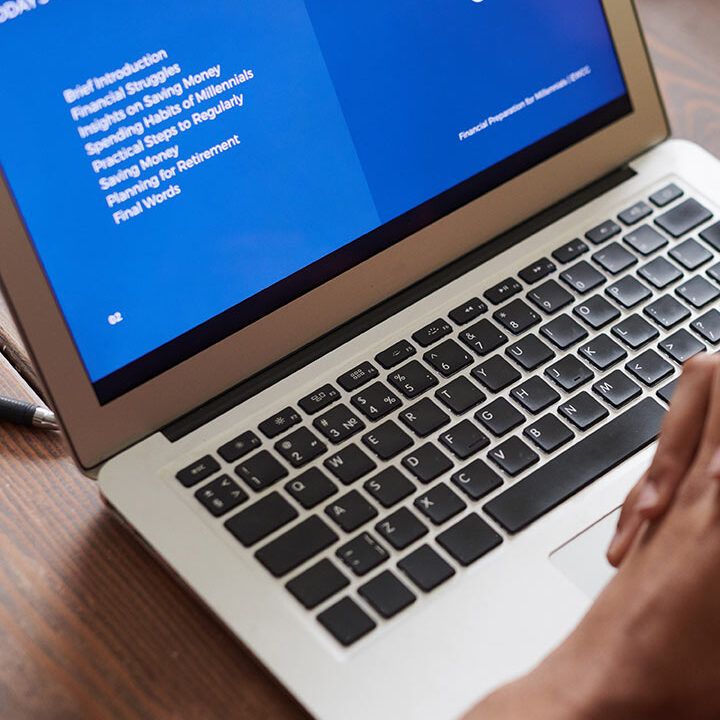How to open a Demat and Trading Account at upstox ?

5 Key Benefits open your Demat account with upstox :
1, Rs 0 ( FREE ) Demat and Trading Account Opening
2, Rs 0 ( FREE ) For Equity Delivery Trades & No Hidden Charges
3, Rs 0 ( FREE ) For Account Maintenance Charges
4, Both CDSL and NSDL Demat Accounts Available
5, Safe and Reliable way to Keep your Holdings
The Documents Required for Upstox Demat Account Opening are as follows:
1, PAN Card Copy
2, Aadhar Card copy
3, Bank Proof: cancelled cheque or Bank Statement
4, Signature
5, Income Proof (Optional): Salary slips or Form 16- or 6-month Bank Statement
Two Ways to open a demat and Trading account at Zerodha
1, Online Mode
2, Offline Mode
Online Mode ( suggested )
Using the online Method you can open your account with upstox within 5 minutes , if you have all the requirements.
Opening a demat account with Upstox is a straightforward process. Here’s a step-by-step guide:
To get Started, here is the direct link to the account opening page at Upstox
Step 1 : Click Account Opening Link: Upstox Account Opening Link ( Click here )
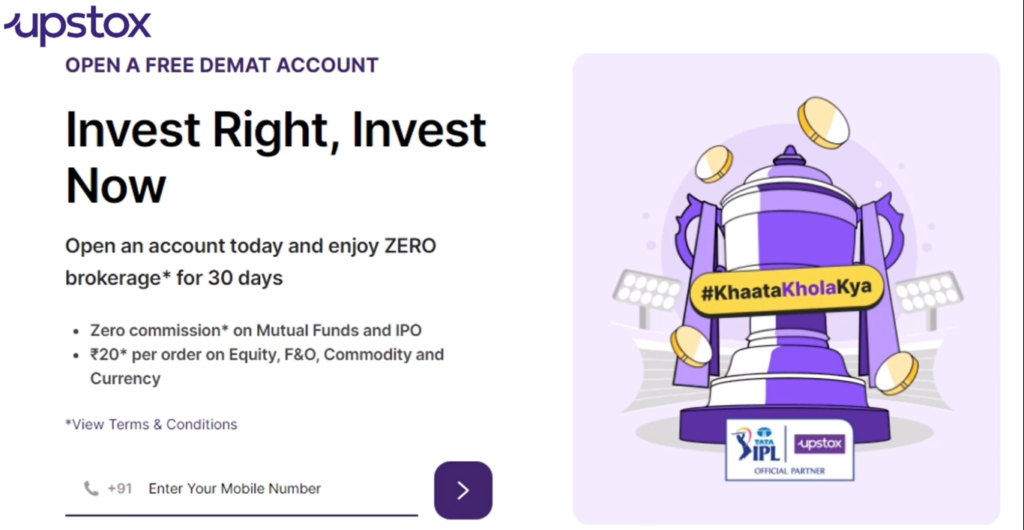
Enter your Mobile Number Then Click to continue..

Enter OTP Then Click to Continue..

Set 6 Digit PIN to continue ..


Enter Your Email Address to continue . These are Step 1
Step 2 : Enter your PAN number and Your Date of Birth as per PAN Card
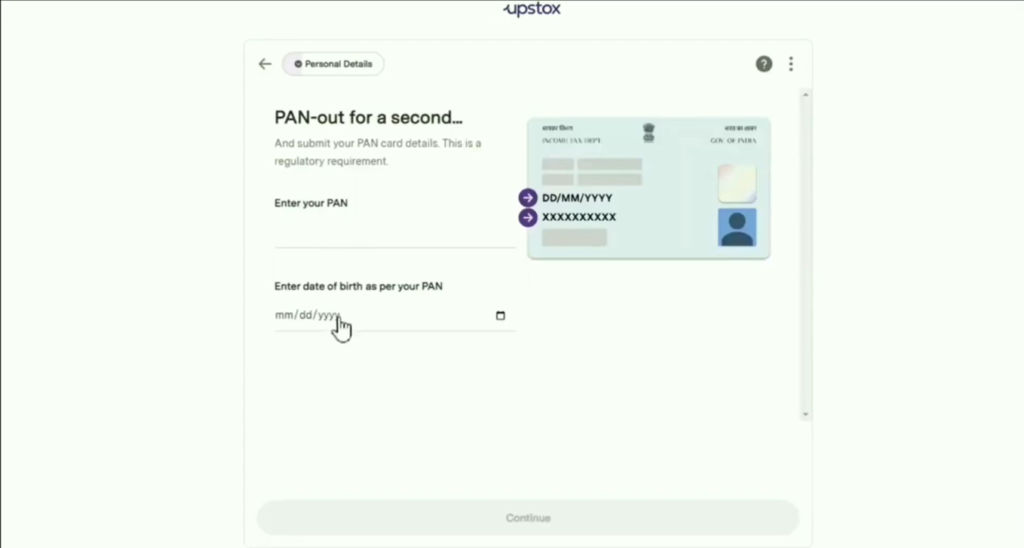
Step 3 : Enter Your Personal Details
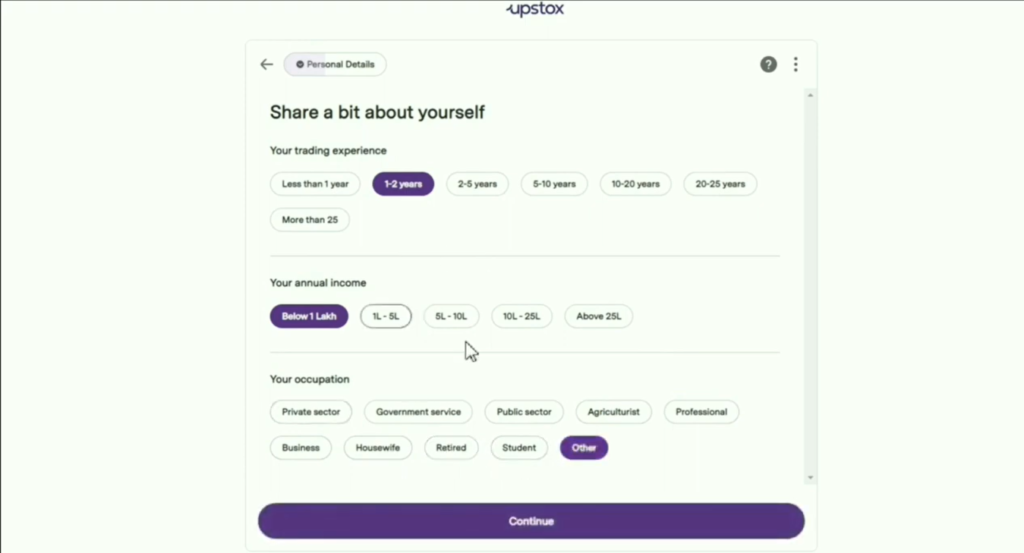
Step 4 : Upload Documents ( PAN , Signature )
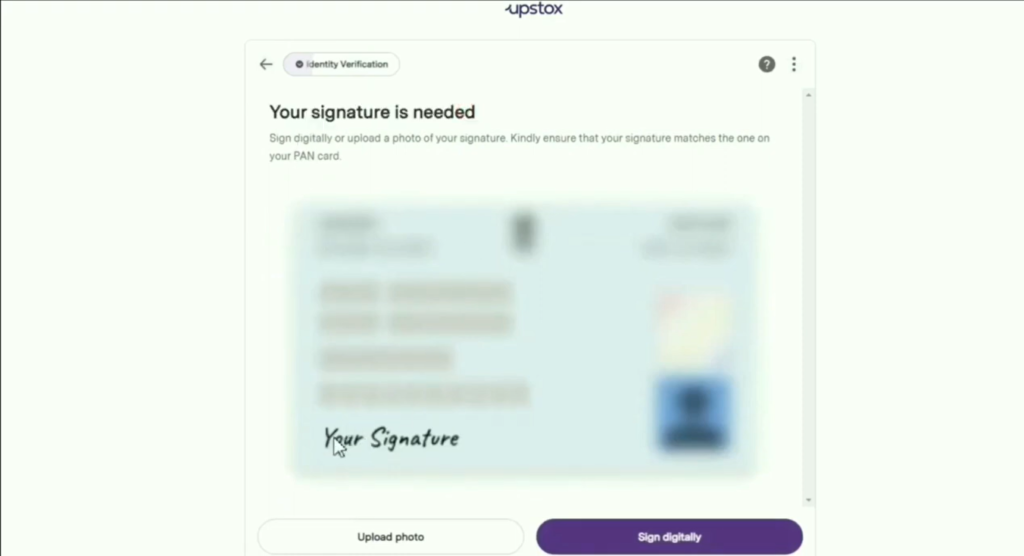

Step 5 : Complete Online KYC Process via Digilocker
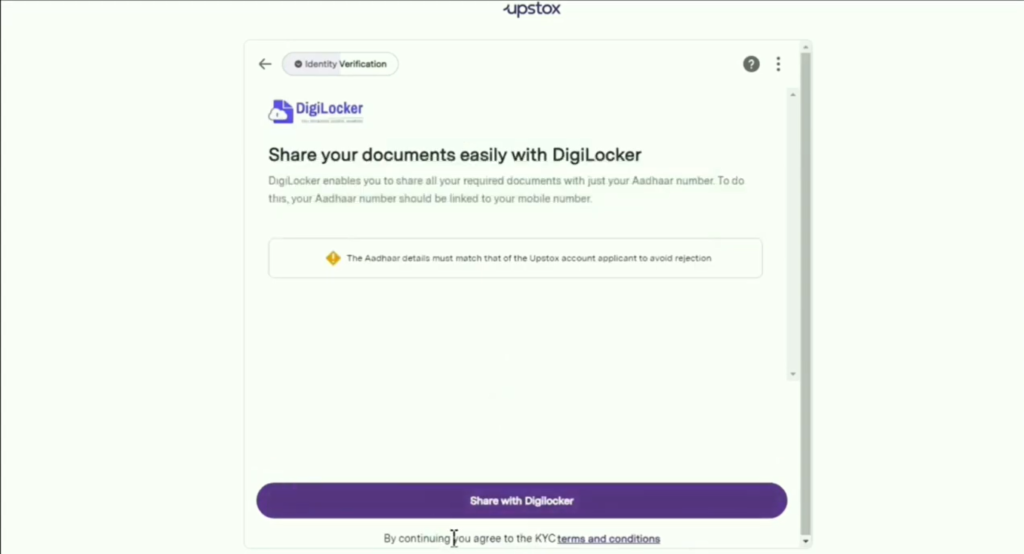
Enter your Aadhar Number
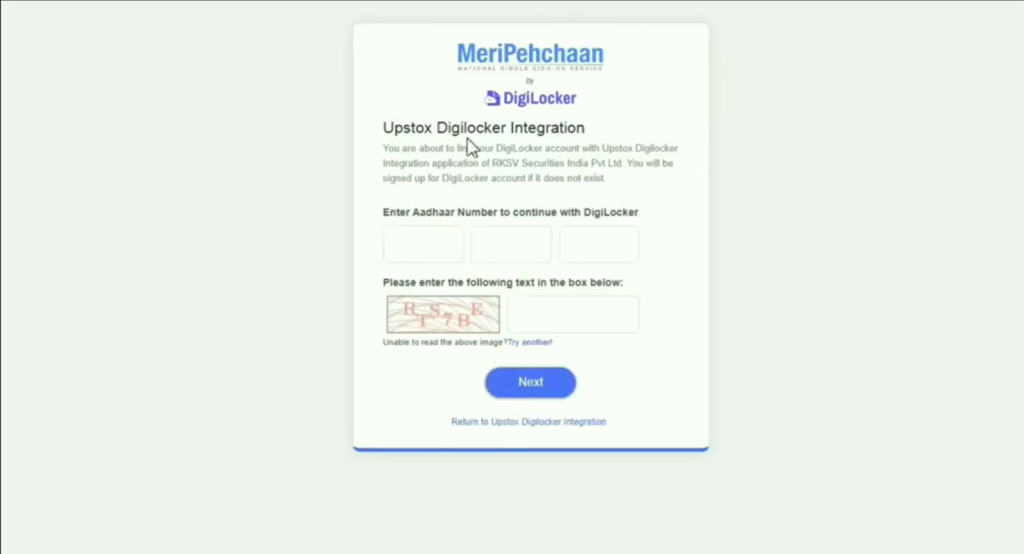
Enter Aadhar Received OTP Then Click to Continue..

Click to Proceed..
Step 6 : Complete IPV Process

Step 7 : Enter your Bank Details
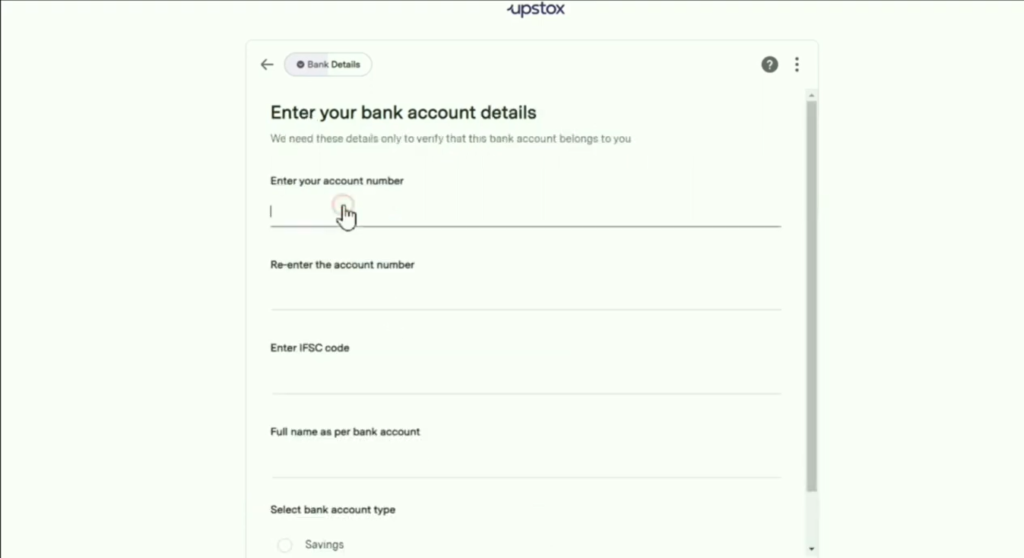
Step 8 : Claim Your Offer ( Offer Link )

Step 9 : Upload Income Proof For Futures and Options Trading
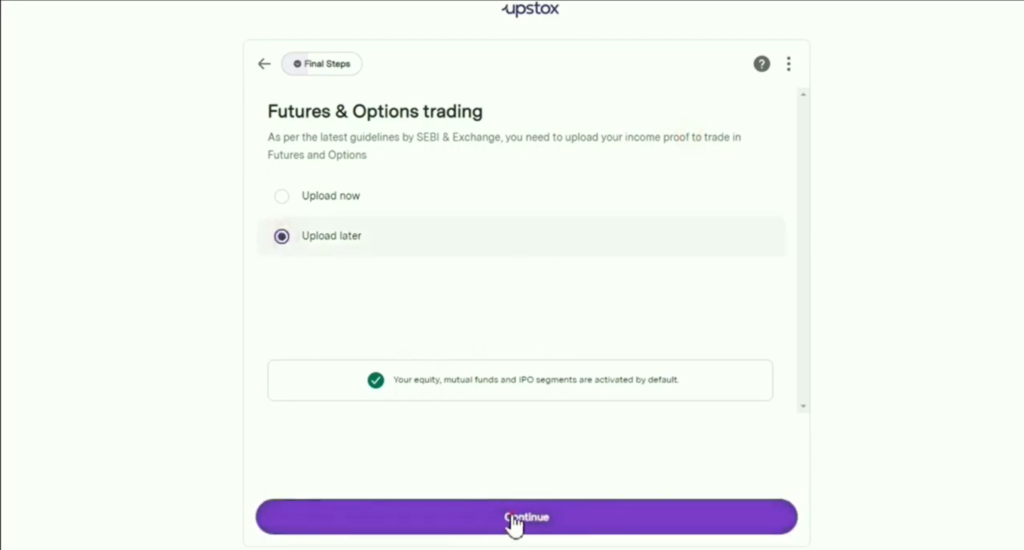
Step 10 : Add Nominee ( Its Optional )

Step 11 : Complete E-sign Process
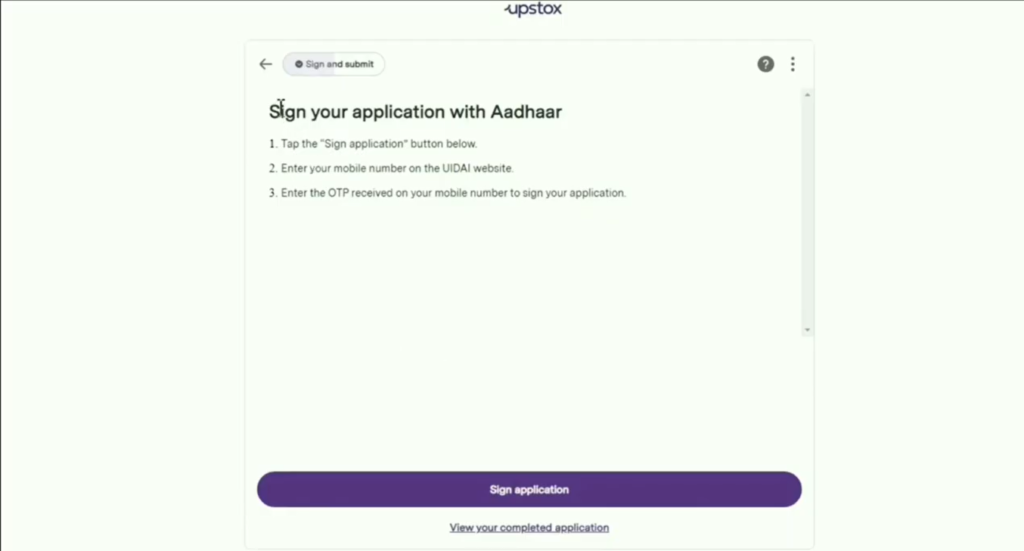
Step 10 : Now your Account Opening process Successfully completed . Here’s the screenshot for your reference
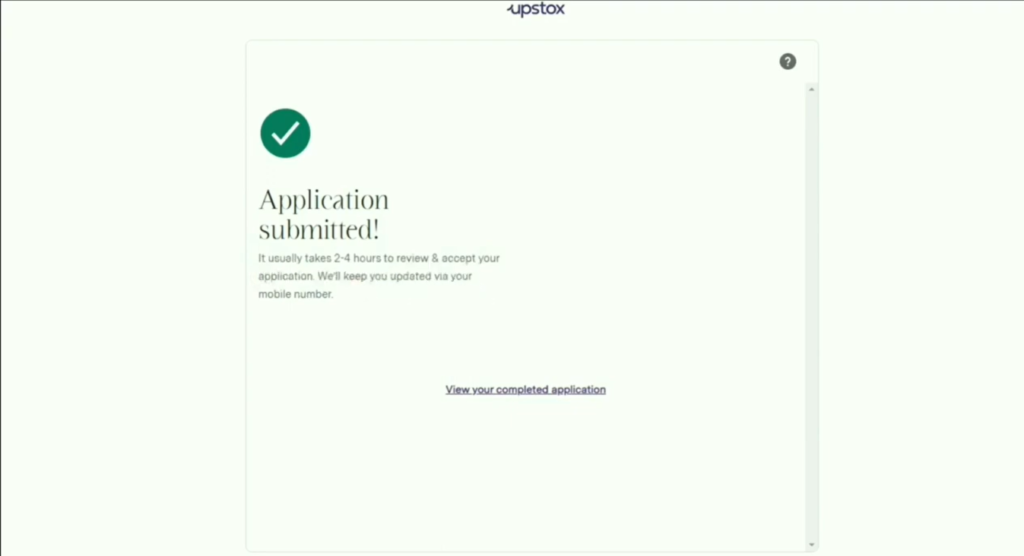
After Submitting the Process within 5 Hours you get user id via your email..
How to Check Upstox Account Opening Status ?
After filling out the account opening form in Upstox, your account will open on the same day. But if, for some reason, your account does not open, you can visit the Upstox website to know the status of your account opening.
Verify your registered mobile number by visiting the Upstox website. After verifying your mobile number, you will see the screen of the account opening status. Here, you will see your Upstox account opening status.
Alternatively, you can find out your account opening status by Whatsapp +91 6379554844
What is Next After Open Your Account in Upstox ?
Once the account is opened in Upstox, you can start trading through their trading platform.
Below is a link to Upstox mobile app and web platform.
Upstox Pro – Web Application
Upstox Pro – Mobile App