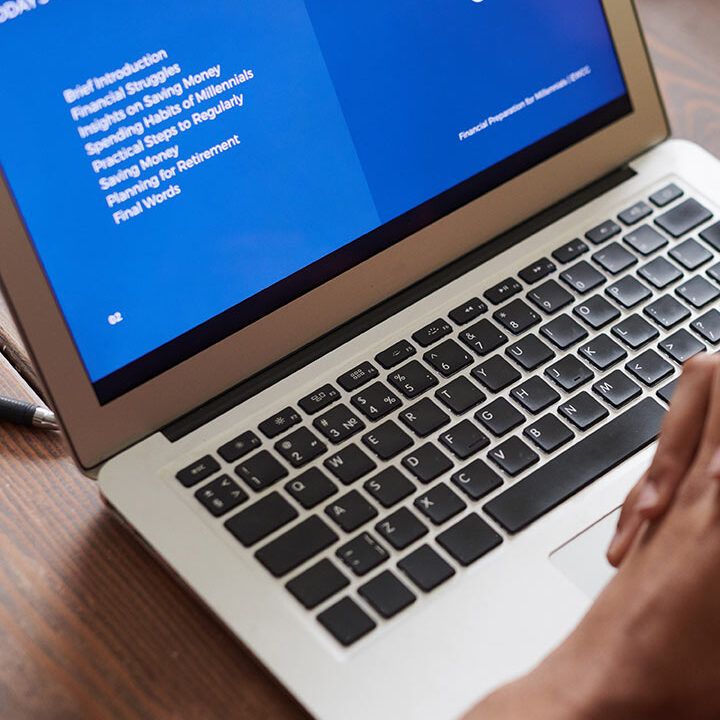How to open a Demat and Trading Account at zerodha ?

5 Key Benefits open your Demat account with zerodha :
1, Rs 0 ( FREE ) For Equity Delivery Trades
2, Rs 20 or 0.03 % which is lower per executed order intraday Trading and Everything else
3, Over 6+ million Happy Customers with a reputable brand name
4, Account opening FREE under the Age of 25
5, 300+ Dedicated Support Team to ensure the fastest turnaround time for your queries via phone or email.
The Documents Required for Zerodha Demat Account Opening are as follows:
1, PAN Card Copy
2, Aadhar Card copy
3, Bank Proof: cancelled cheque or Bank Statement
4, Signature
5, Income Proof (Optional): Salary slips or Form 16 or 6 month Bank Statement
Two Ways to open a demat and Trading account at Zerodha
1, Online Mode
2, Offline Mode
Online Mode ( suggested )
Using the online Method you can open your account with zerodha within 10 minutes , if you have all the requirements.
Opening a demat account with Zerodha is a straightforward process. Here’s a step-by-step guide:
To get Started, here is the direct link to the account opening page at zerodha
Step 1 : Click Account Opening Link: Zerodha Account Opening Link ( Click here )
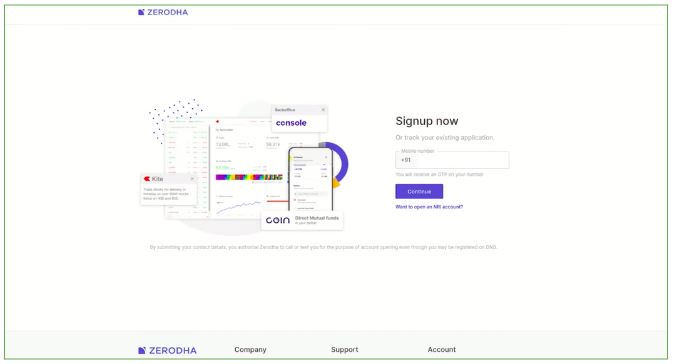
Enter your Mobile Number Then Click to continue..
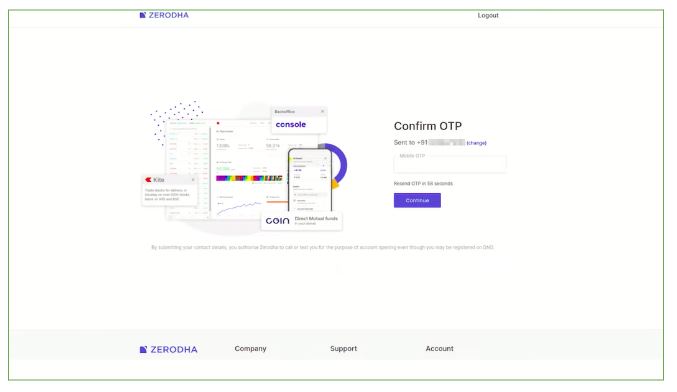
Enter OTP Then Click to Continue..
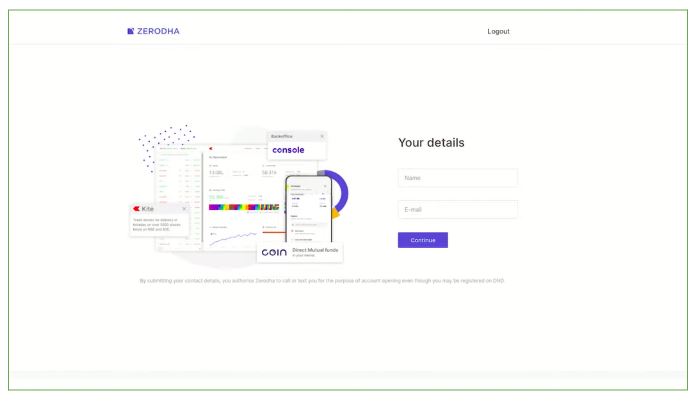
Enter your Full Name and Email Address to continue .. These are Step 1
Step 2 : Enter your PAN number and Your Date of Birth as per PAN Card
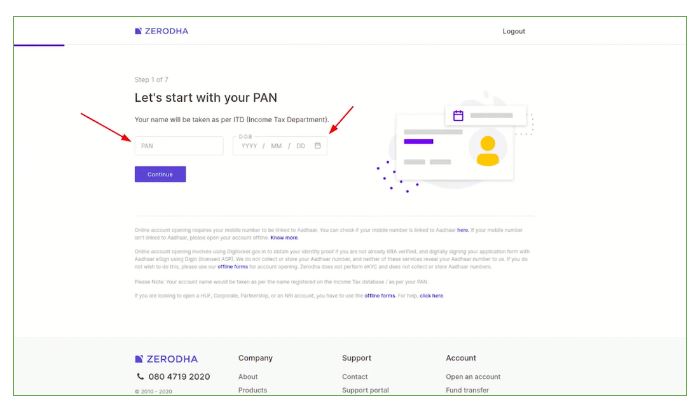
Step 3 : Pay the Account Opening Fess via UPI ( gpay , Phonephee, Paytm or Internet banking )
Note : The Account Opening fes Free for Below 25 Age Candidates
Account Opening Charges
For Equity , F&O : Rs 200
For Commodity : Rs 100

Step 4 : Comple online KYC Process via Digilocker
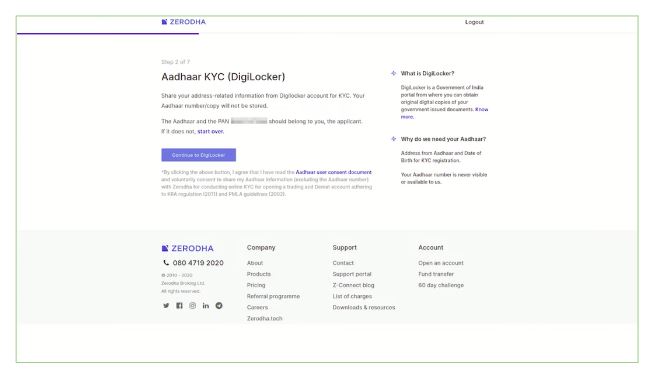
Enter Your Aadhar Number
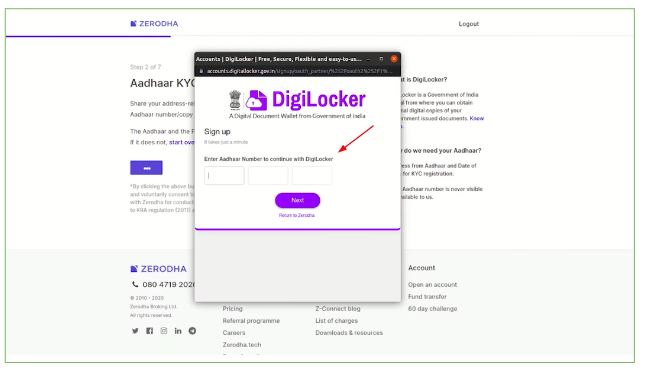
Enter Aadhar Received OTP Then Click to Continue..
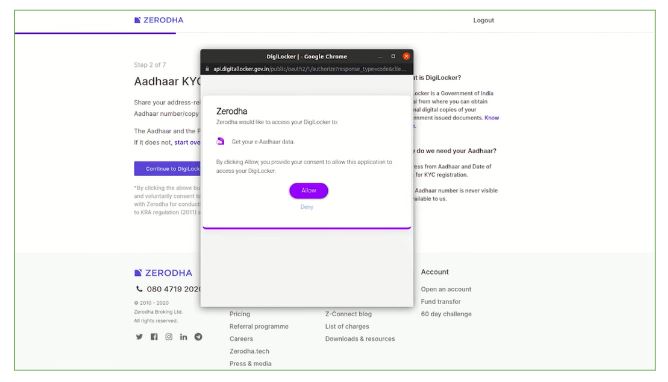
Click to Allow
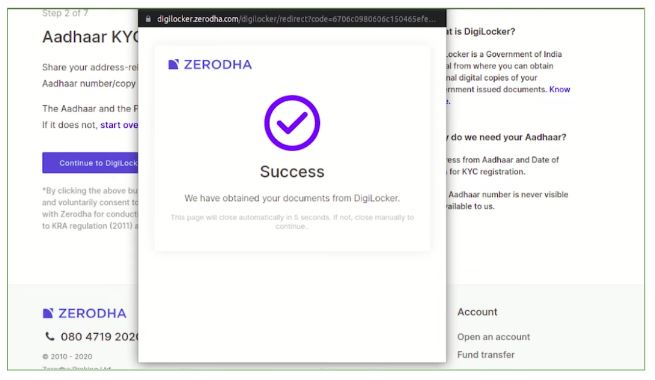
Step 5 : Enter your Basic Personal Details
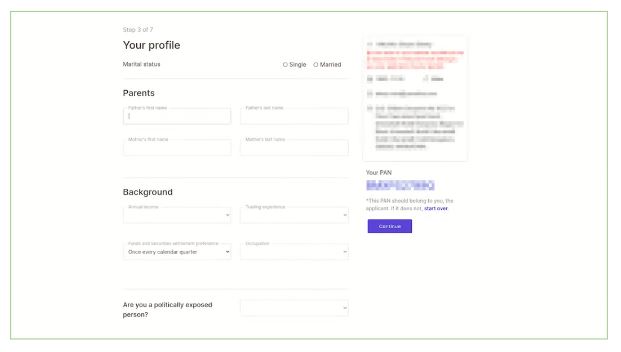
Step 6 : Enter Bank Account Details
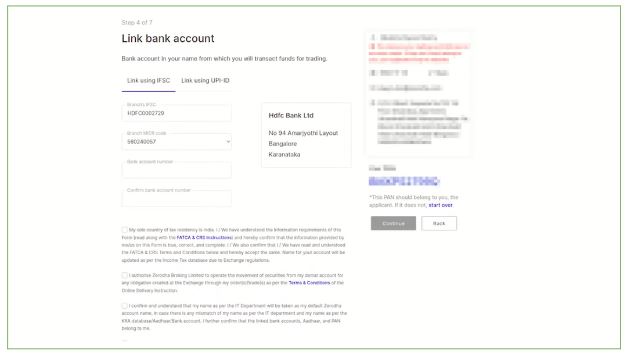
Step 7 : Complete IPV Process

Step 8 : Upload All Documents ( Bank Proof , signature , PAN copy, Income Proof )
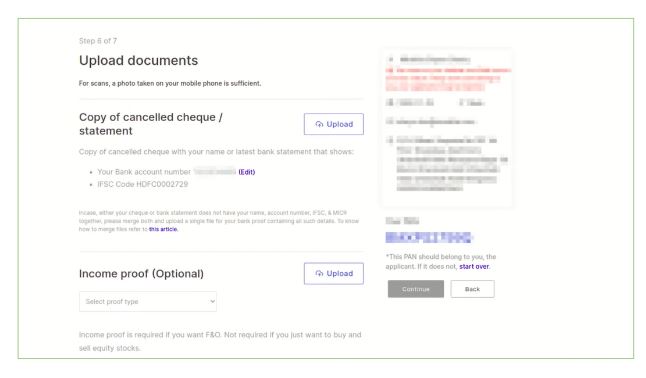
Step 9 : Complete E-sign Process

Step 10 : Now your Account Opening process Successfully completed . Here’s the screenshot for your reference

After Submitting the Process within 5 Hours you get user id via your email..